1. Retargeting with Direct Mail
Immediately begin to capture students who visit your site and target them with an informative postcard and online ads. No email or home address required! (Yes, we can do that.)
2. Integrate Multi-Media & Mail
Turn your next mailing to prospective students into a multi-media blitz that prospective students and their parents will see in the mailbox, on their desktops and mobile devices.
3. Stay Social with Targeted Messaging
Stay socially connected by appearing in the Facebook and Instagram feeds of the people who live in your prospective student’s home -- even if they have not connected with you yet.
4. Informed Delivery® Email
Get around the spam filter with the USPS opted-in email system.
5. Report & Recommend
Actively track and update your campaign with our intuitive, easy to use dashboard that reports on mail delivery, email, and social media CTR. Online ad response rates include WHO clicked through to your site.
Learn how to quickly stand up a marketing campaign -- we call digital+post -- that will target the prospective students you have now and will grow your list of prospective students with high-quality candidates. This campaign integrates two of our most popular martech products: Digital+Post and home IP targeting. The following deep dive will describe the tools we use to achieve this campaign in 5 Easy Steps. The takeaway is that by working with Midwest Direct, you can quickly achieve targeted advertising to your most valuable prospects in multiple channels -- and most of the campaign results are reported in near-real-time (daily sync) and fully visible in one dashboard. Does it sound expensive? It’s not! You can turn your next mailing campaign into a multichannel marketing blitz for just a few extra pennies per record on your next mail campaign.
Contact us today for more information -- or read on!
Step 1: Retargeting with Direct Mail
Immediately begin to capture students who visit your site and send them with an informative postcard and online ads. No, you don’t need their email or home address! (Yes, we can do that.)
Here’s how this outbound marketing works. We’re going to capture the IP address of everyone who visits your site, then using our software, we will match that IP address to their home address and send them your postcard and/or online ads. We’ll also SAVE all those home addresses for you so that you can grow your prospect list with candidates who were interested enough to visit your site.
There are all sorts of nuances and details about this and we’re happy to talk you through all of that, but the important part is all you have to do is think about the postcard and to install the tracking pixel we generate and send to you on your site. (And, if you need our help creating artwork or placing a pixel, just let us know. We can help with that, too!)
Here’s more info on Retargeting with Direct Mail.
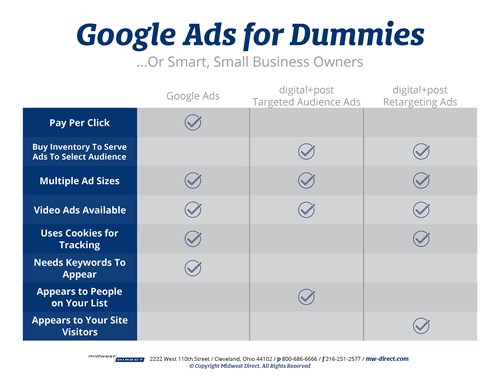
Download Google Ads for Dummies Chart
Step 2: Integrate Multi-Media & Mail
Use our online dashboard to turn your next mailing to prospective students into a multi-media blitz that students and their parents will see in the mailbox, on their desktops and mobile devices.
When you use our digital+post dashboard, you integrate mail, email online advertising and social media advertising in one campaign. The dashboard empowers you to see your results in near-real-time reporting and allows you to adjust your online ads anytime you wish. So, you can be responsive to the results you’re getting.
In addition to making it easy to integrate channels, this method extends the impact of the campaign from one or two days when the mail arrives to a full thirty days of an online advertising and social media blitz to the people on your mailing list before and after the mail arrives. This creates better brand awareness and messaging retention. Additionally, the online ads and social media posts support response rates long after the mail has been received -- effectively circling your audience back to your message for a full 30 days. And if you like what’s happening, let us know and we’ll extend your advertising for 30 more!
In order to do this, all you need is your mailing list (or ask us for one), to create your postcard, your landing page, a clickable link for our Informed Delivery email, online ads, and Facebook/Instagram ads. You can even add inbound call tracking & private recording. If that sounds a little overwhelming, let us know. We can help!
Step 3: Stay Social with Targeted Messaging
Stay socially connected by appearing in the Facebook and Instagram feeds of the people who live in your prospective student’s home -- even if they have not connected with you yet.
You’re probably already running social media accounts and actively advertising there. This is different. We will match the people on your mailing list with their social media profiles and place your ads in their feeds. This means the folks on your list will see your ads -- and no one else. No robots, no ad fraud. Our match rate floats between 40-60%, but we can guarantee that those matches will be targeted with your ads. How great is that? Now you can stay social with your most important prospects during your active recruiting campaign.
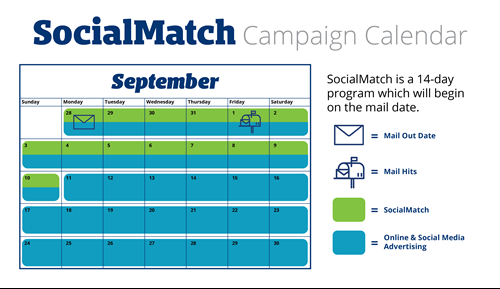
Download SocialMatch Campaign Calendar
Step 4: Informed Delivery® Email
Get around the spam filter with the USPS opted-in email system.
Informed Delivery® is email sent to anyone who has opted-in to receive an email showing what will arrive in their mail. As of the date of this writing, over 20 million US citizens have. We will upload your mailing list to the USPS Informed Delivery® email service and those on your list who have opted in will receive an email with a scan of your postcard and a clickable link to take them to your landing page -- often before the mail arrives. The open rate averages over 60% and CTR is near 18% on average. This is an extremely valuable channel that you can only access through the USPS. You’ll see the number of matches and your response rate on your dashboard.
Step 5: Report & Recommend
Actively track and update your campaign with our intuitive, easy to use dashboard that reports on mail delivery, email, and social media CTR. Online ad response rates include WHO clicked through to your site.
Your campaign will be fully loaded into your own custom digital+post dashboard. All the key performance indicators (KPIs) are reported at the top, then broken out in detail. You can download your mailing list, active leads, and captured site visitors anytime. You can also change the artwork for ads and social media as your campaign progresses, empowering you to be truly responsive throughout the campaign.
In addition, we’ll report your Retargeting with Direct Mail results so you know that active site visitors are receiving follow up postcards and ads, too.
Here’s a quick view of the key performance indicators. Contact us and ask for a live demo to see the in-depth reporting available to you.
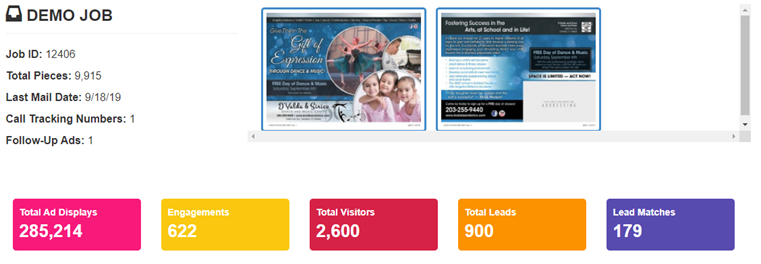
Learn More About This Advanced Marketing Tactic:
If you’d like to capture the home addresses of prospective students who visit your site but didn’t leave an email, we have advanced software and tactics to give you exactly that. You can use this advanced marketing tactic to make next year’s list of prospective students your most relevant. Ask us how to implement our advanced marketing tactics for better response rates.
Downloads
Links

